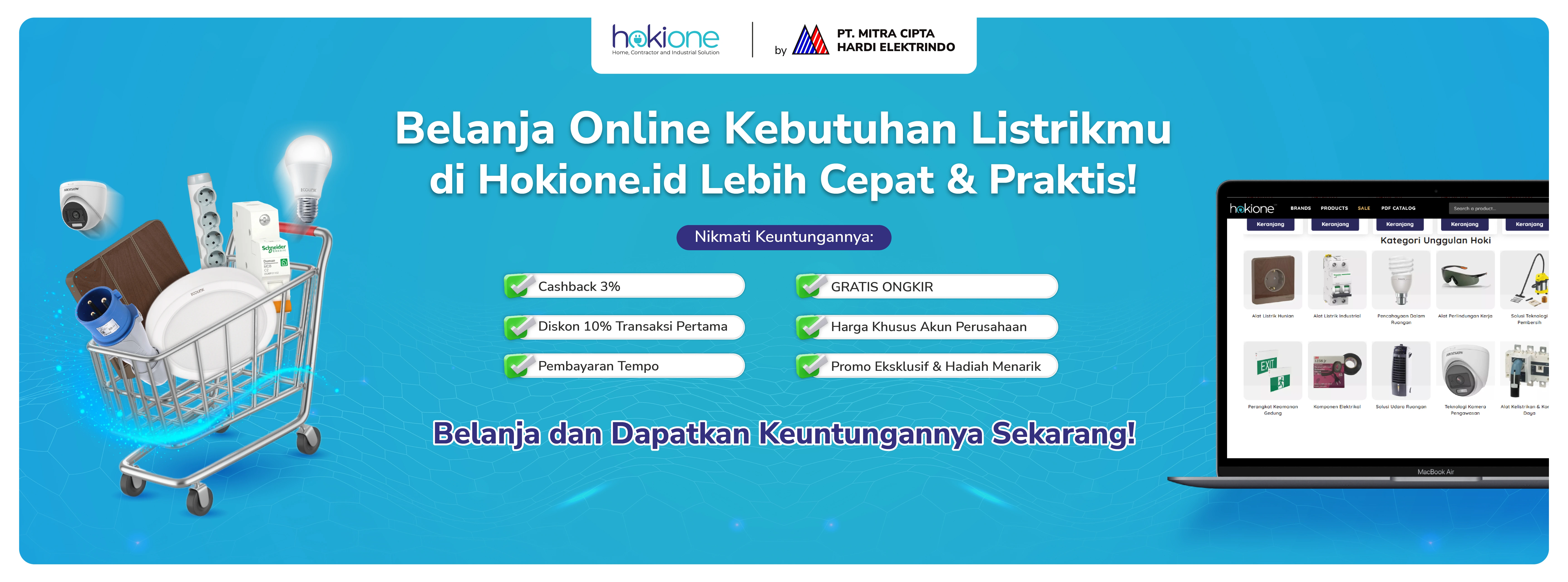4 Penyebab Meteran Listrik Ada Tulisan Periksa, Catat Kode Reset Ini untuk Hilangkannya!
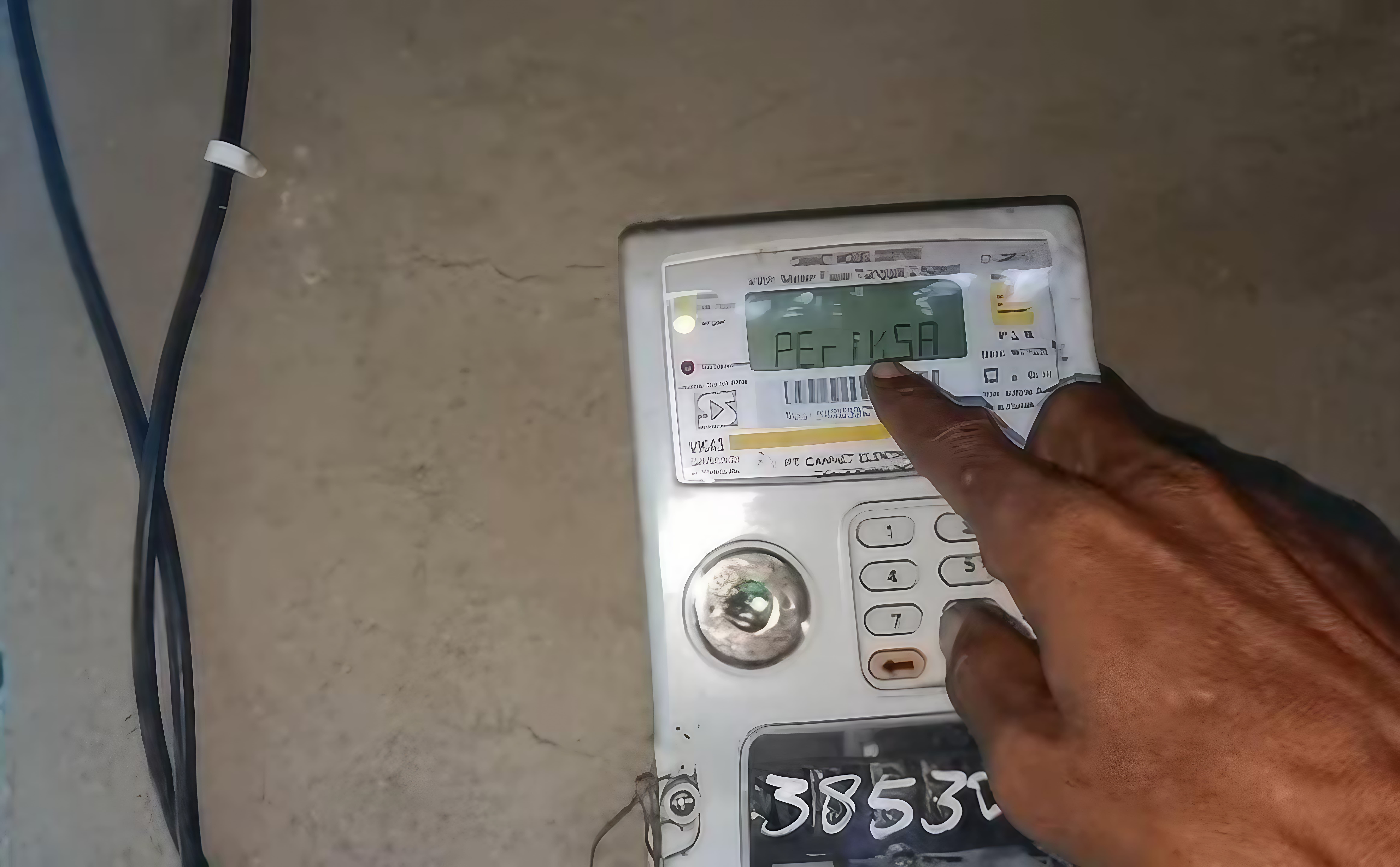
Penyebab meteran listrik ada tulisan PERIKSA bisa bermacam-macam, terutama berhubungan denga gangguan kelistrikan yang berbahaya jika dibiarkan. Pernahkah Anda melihat tulisan "PERIKSA" pada meteran listrik di rumah? Jika iya, hal itu bisa menjadi tanda adanya masalah pada instalasi listrik yang perlu segera ditangani. Di artikel ini, kita akan membahas 4 penyebab meteran listrik ada tulisan PERIKSA dan cara mengatasinya, termasuk kode reset meteran listrik yang harus Anda ketahui.
Baca Juga: Daftar Kode Meteran Listrik Rahasia, Tekan Angka Ini untuk Matikan Bunyi Token Habis!
Penyebab Meteran Listrik Ada Tulisan Periksa
1. Kebocoran Arus Listrik
Kebocoran arus listrik terjadi ketika aliran listrik tidak berjalan sebagaimana mestinya dan mengalir keluar dari jalur yang seharusnya. Hal ini biasanya terjadi karena isolasi kabel yang rusak atau ada bagian instalasi yang tidak sempurna. Kebocoran arus bisa menyebabkan bahaya serius seperti kebakaran atau sengatan listrik. Sebagai peringatan, meteran listrik akhirnya menampilkan tulisan PERIKSA.
2. Fasa Tertukar
Meteran listrik ada tulisan PERIKSA juga bisa muncul karena fasa listrik yang tertukar. Pada sistem listrik, sambungan kabel listrik yang tertukar bisa mengganggu distribusi arus ke perangkat elektronik di rumah. Hal ini bisa menyebabkan perangkat elektronik tidak berfungsi dengan baik atau bahkan rusak. Kondisi ini sering terjadi akibat pemasangan instalasi listrik yang tidak tepat. Pastikan pemasangan kabel fasa dan netral dilakukan dengan benar.
3. Pemasangan Arde yang Tidak Sesuai
Arde atau grounding adalah sistem pengamanan untuk melindungi Anda dari sengatan listrik. Fungsinya untuk membuang kelebihan arus listrik ke tanah, sehingga mencegah bahaya saat terjadi kebocoran listrik. Pemasangan arde yang benar biasanya dilakukan di setiap titik instalasi listrik, terutama pada perangkat-perangkat yang berdaya besar, seperti AC atau mesin cuci.
4. Gangguan Instalasi Listrik
Gangguan instalasi listrik dapat berupa kabel yang rusak, soket yang longgar, atau komponen listrik lainnya yang tidak berfungsi dengan baik. Gangguan ini bisa menyebabkan aliran listrik tidak stabil, dan meteran listrik mendeteksi adanya masalah sehingga menampilkan tulisan "Periksa." Lakukan pemeriksaan berkala dan jika Anda menemukan kabel yang terlihat usang atau perangkat listrik yang tidak berfungsi, segera lakukan perbaikan.
Kode Reset Meteran Listrik
Jika terdapat masalah pada meteran listrik, termasuk saat meteran listrik ada tulisan “PERIKSA”, Anda bisa mencoba melakukan reset atau restart dengan memasukkan kode angka tertentu. Cara ini merupakan solusi cepat dan singkat untuk mengatasi gangguan ringan pada meteran listrik. Beberapa kode yang bisa Anda coba antara lain:
- 00 Enter: Untuk mereset meteran listrik saat muncul peringatan atau kesalahan.
- 800 Accept: Untuk mereset meteran listrik saat terjadi gangguan.
Apabila meteran listrik Anda menunjukkan tulisan PERIKSA, cobalah memasukkan kode-kode di atas pada perangkat meteran. Namun, perlu diingat bahwa cara ini belum tentu menyelesaikan masalah yang Anda alami. Jika gangguan pada instalasi listrik cukup serius, Anda dapat menghubungi PLN untuk penanganan lebih lanjut.
Cara Mengatasi Meteran Listrik Ada Tulisan Periksa
Saat masalah meteran listrik ada tulisan periksa tidak dapat diatasi hanya dengan mereset meteran, Anda bisa mengajukan pengaduan ke PLN melalui aplikasi PLN Mobile. Berikut langkah-langkahnya.
1. Membuat Pengaduan
- Unduh dan buka aplikasi PLN Mobile di ponsel.
- Akses menu “Profile” -> “Layanan Saya”, kemudian input ID pelanggan dengan memilih “Tambah IDPel”.
- Pilih menu “Pengaduan” dan pilih opsi “kWh meter saya menunjukkan periksa”.
- Klik “Ajukan Pengaduan” dan pilih “Mengerti”.
- Pastikan lokasi rumah sesuai dengan peta dan konfirmasi dengan menekan “Ya”.
- Lengkapi data yang diperlukan dan lanjutkan.
- Input angka pada layar meteran atau pilih “Tidak Ada Angka yang Keluar” jika layar meteran kosong. Unggah foto layar meteran untuk dokumentasi.
- Ulangi proses ini hingga 9 kali sesuai instruksi.
2. Meminta Kode Clear Tamper
Setelah laporan diterima, sistem PLN akan mengirimkan kode Clear Tamper yang terdiri dari 20 digit. Kode ini berguna untuk menghilangkan gangguan ringan yang menyebabkan munculnya tulisan "PERIKSA".
3. Memasukkan Kode Clear Tamper
Setelah menerima kode, matikan meteran listrik terlebih dahulu. Kemudian, input kode Clear Tamper tersebut ke meteran prabayar Anda. Biasanya, kode ini efektif untuk menyelesaikan masalah kecil tanpa harus menunggu teknisi datang.
Jika kode berhasil dimasukkan dengan benar, tulisan "PERIKSA" akan hilang dan meteran akan berfungsi kembali dengan normal.
4. Penanganan oleh Teknisi PLN
Jika masalah tidak bisa diselesaikan hanya dengan kode Clear Tamper, kemungkinan penyebabnya lebih kompleks. Dalam kasus ini, setelah laporan diterima, teknisi PLN akan datang ke lokasi untuk melakukan perbaikan yang diperlukan.
Powered by Froala Editor
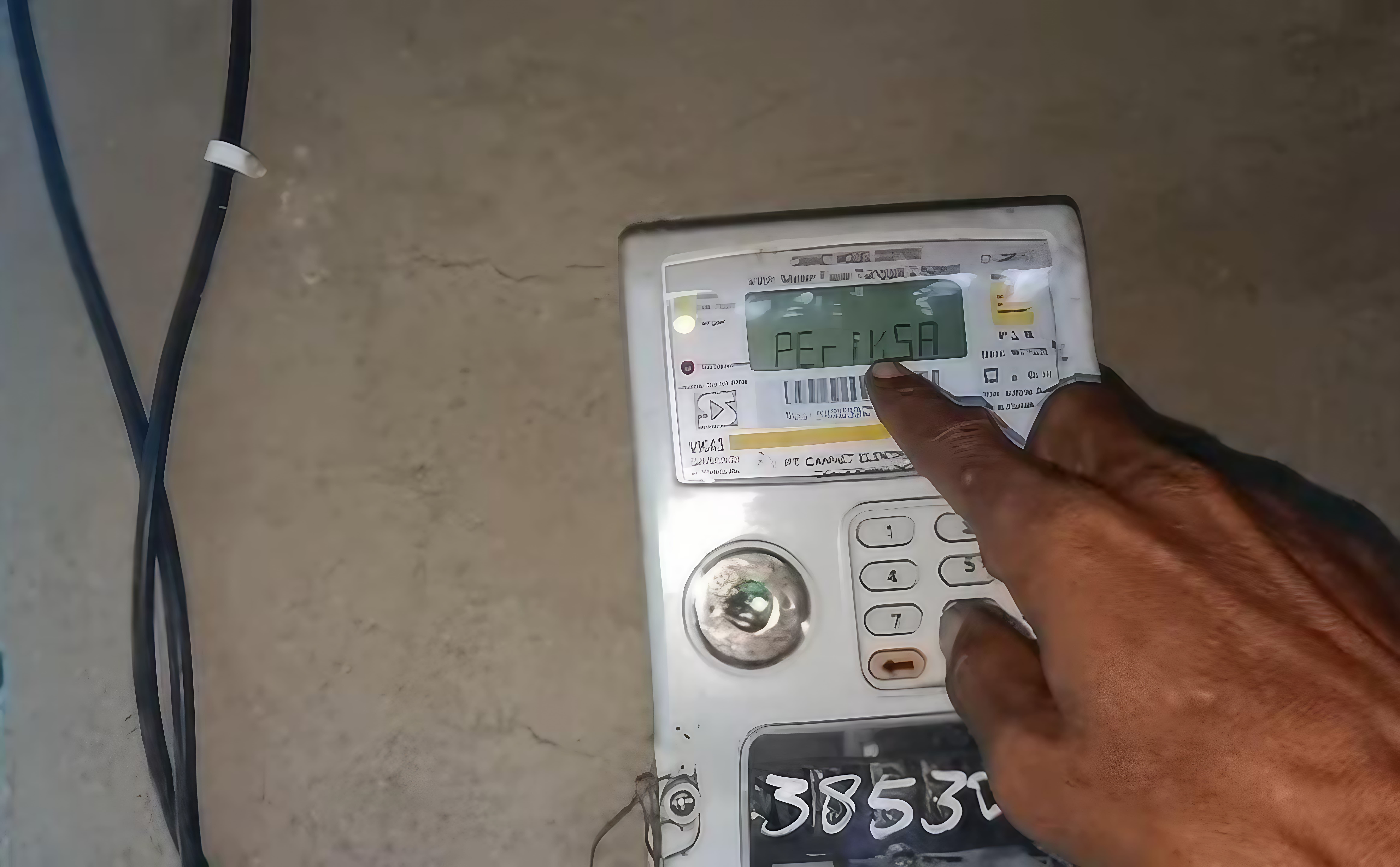
Cara Mencegah Meteran Listrik Ada Tulisan PERIKSA
Agar meteran listrik tidak memunculkan tulisan PERIKSA, penting untuk meningkatkan keamanan dan kualitas instalasi listrik di rumah. Hal ini bisa dimulai dengan menggunakan listrik secara bijak. Pastikan setiap perangkat elektronik digunakan sesuai fungsinya dan kapasitasnya, seperti memilih peralatan yang hemat energi dan sesuai dengan daya listrik rumah Anda.
Selain itu, perhatikan juga kualitas alat-alat listrik yang Anda gunakan, mulai dari kabel, sakelar, terminal, MCB, hingga stopkontak. Penggunaan komponen listrik yang berkualitas rendah bisa menyebabkan kerusakan pada instalasi, yang pada akhirnya bisa memunculkan gangguan pada meteran listrik.
Segera ganti komponen listrik yang sudah usang atau mengalami kerusakan sekecil apa pun, seperti kabel yang terkelupas atau sakelar yang tidak lagi berfungsi dengan baik. Komponen listrik yang sudah melewati masa pakai akan mempengaruhi kinerja listrik di rumah dan berisiko tinggi terhadap keselamatan penghuni rumah.
Dengan menerapkan langkah-langkah ini, Anda bisa mencegah meteran listrik ada tulisan PERIKSA dan menjaga agar instalasi listrik tetap aman dan efisien. Untuk memastikan kualitas alat listrik yang Anda gunakan, pilihlah produk dari Mitra Cipta Hardi Elektrindo dan Hokione, platform terpercaya yang menyediakan berbagai pilihan alat listrik berkualitas tinggi untuk kebutuhan instalasi rumah dan industri, seperti sakelar, stopkontak, MCB, hingga UPS dan Load Break Swith. Belanja di Hokione memberikan kemudahan, keamanan, dan jaminan kualitas produk asli terbaik bagi kenyamanan listrik yang Anda butuhkan.
Powered by Froala Editor
Related News